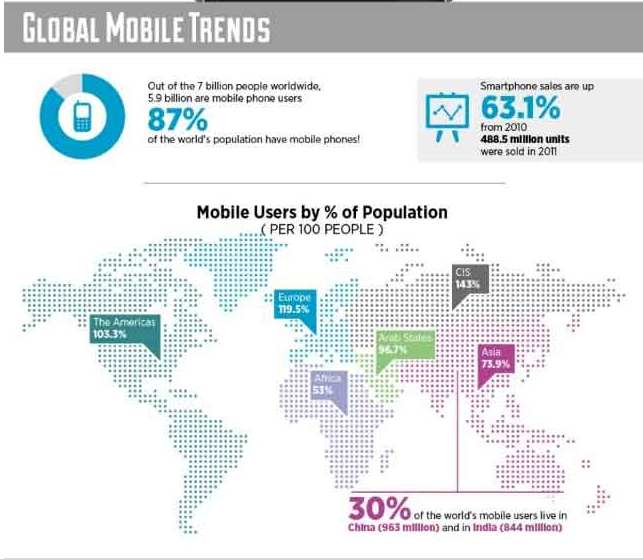 Figure 1. Global mobile trends. Retrieved from, http://www.getelastic.com/global-mobile-trends-infographic/ Can we just take a moment and look at what that first stat is in the upper left hand corner of the above picture... "87% of the world's population have mobile phones" (Bustos, 2012). That stat (taken a year ago) blows my mind. We all know there are cell phones everywhere, but to know that 87% of the world's population owns one is shocking! This really shows that the possibility of world connectivity is there and is happening. If 5.9 billion people have cell phones, why are some education institutions still trying to fight them? Have we learned nothing from the old saying "if you can't beat em' join em"?. Clearly mobile devices are not going anywhere so we must figure out a way to make them work in our schools!. To do this, there are some shifts that need to take place in the methods and practices in the education system. One of these changes includes a shift towards inquiry based learning (this is already happening in many places). By promoting inquiry based learning we as teachers encourage students to build their own knowledge and uncover truths at their own pace and comfort. With this shift, we move away from the teacher-student hierarchical dichotomy that was so prevalent in the past. Using mobile devices in the classroom promotes inquiry based learning in the way that all students would have access to their own device to develop their own questions and do their own research. For those few students who may not have a mobile device, they could use any others devices that may be available in the classroom (ipads, computers, tablets, etc).There are many issues that may need to be addressed prior to fully integrating mobile devices into the classroom. For example, teachers would all need to agree on a set policy regarding mobile devices and we would all have to be consistent. The consequences of inappropriate use would also have to be clearly set and agreed upon by all teachers and administrators. Schools would also have to make sure they had devices available for use for students who do not have access to mobile devices. Cultural considerations would also have to be made for students who aren't allowed to access technology of this kind (e.g., some Mennonite families in Southern Alberta). Here is an example of a classroom cellphone policy that includes many important aspects to consider. Things to be considered in the acceptable use policy include:- Where cellphone is to be kept when not in use (e.g., facedown on desk)
- When it is appropriate to use
- How it is appropriate to use
- Why they are important tools in the classroom
- What they are expected to be used for
As mentioned above, mobile devices are so popular that educators should begin to make use of them in the classroom; however, it is not only because of their popularity in our student's lives, but they also strengthen learning. They provide students with the ability to conduct research, access academic apps, and collaborate with one another all at their fingertips. They also allow students to learn at any time, and at any place they wish. This opens up amazing opportunity because students can be learning while they wait for the bus in the morning, etc. When teachers begin to bring in mobile devices they must do so slowly and only once they have gotten to know their class. We must set up very clear expectations around appropriate use. We must also set up consequences for students who fail to follow the rules (and this will happen). In my classroom I would probably start out slow, using mobile devices every so often for small things such as polleverywhere. Slowly as my students show me they can handle the use of cell phones in the class I would begin to use them more. In my further research I found the following apps I plan to use in my classroom:Team Shake - this app makes groups at random for class projects, etc. Too Noisy - manages the level of classroom noise. History: Maps of the world - Allows students to explore the world through the use of interactive maps. How Rocket learned to read - An interactive book students can read or can have read to them.
Significant Commentshttp://kmarraportfolio.weebly.com/2/post/2013/07/topic-10-convergence-and-mobility.html#comments
http://missraychert.weebly.com/1/post/2013/07/topic-10-convergence-and-mobility.html#commentsReferences Bustos, L. (2012). Global mobile trends (infographic). Retrieved from http://www.getelastic.com/global-mobile-trends-infographic/ Ewart, T. (n.d.). Cell phones in class acceptable policy use. Retrieved from, http://cellphonesinlanguageclass.wikispaces.com/file/view/Acceptable+cell+phone+use+info.pdf
 Figure 1. Stay Safe. Retrieved from www.keepcalm-o-matic.co.uk Figure 1. Stay Safe. Retrieved from www.keepcalm-o-matic.co.uk The topic of digital citizenship has become increasingly popular with parents, students, and teachers alike as the question of internet safety has been brought to the forefront of many media and news stories in the past few years. When I think of what digital citizenship means to me the question that first comes to mind is how do I want myself, and my students to act while online. There are nine aspects of digital citizenship (Ribbie, 2013) they include: digital access. commerce, communication, literacy, etiquette, law, rights & responsibilities, health & wellness, and security. As Mike Ribbie states in his article Nine themes of digital citizenship teachers need to teach students to respect themselves and others online, educate themselves and connect with others online, and protect themselves and others online. Given the fact that I hope to use technology in many of my lessons to promote meaningful learning I do not take digital citizenship lightly. I believe it is something that needs to be taught from at an early grade so that it becomes just an ethical way of behaving online that our students don't need to think twice about. Just as table manners need to be taught to children at en early age, we have entered a time where Internet manners also need to be taught.
The division I chose for this journal entry is 2 because that is the division I will be doing my PSIII in. The aspects I would include in my teachings that I find to be appropriate at this level are; access, communication, literacy, etiquette, and security. In this division, more likely than not most of the students will already have been using digital technology for many years. At this age they will need to be reminded of how to act online and hoe to keep themselves face. It is at this age (grade 5-6) that kids are beginning to think about the consequences their actions may have so it is important to discuss these consequences with them! I also think it is important to ensure students of this age understand the impact their digital footprint can have. We as teachers must remind our students that what we put on the web is potentially there forever! At this level I would focus quite a bit on the rules and regulations of digital technologies to ensure my students have a good understanding of how to act online. However, that being said, I would also include a plethora of different technologies in my class and begin to educate my students about different types of technologies websites, collaborations tools, etc.
Significant Comments
http://rochelleradkeonlinejournal.weebly.com/7/post/2013/07/topic-9-journal.html#comments
http://joshmoralesjournal.weebly.com/1/post/2013/07/web-awareness-ii-digital-citizenship.html#comments
References
Ribbie, M. (2013). Digital Citizenship: Using technology appropriately. Retrieved from http://digitalcitizenship.net/Home_Page.html
 Figure 1 - Awareness. Retrieved from www.123rf.com Being aware can be defined by the Free Dictionary as "having knowledge or being cognizant" and being "vigilant" and "watchful" (2013), therefore, based off of this definition we can assumed having 'web awareness' refers to being cognizant of the different implications that may resent themselves when using the web. This includes safety and security issues. There are many issues which present themselves online including "sexual risk and harm, cyber bullying, privacy, violent and hateful content, gaming, and marketing" (Topic 8 lecture notes, 2013). As the teachers of 21st century learners we need to work alongside parents to ensure our students are aware of the issues that may present themselves on the web. As an attempt to meet this responsibility school boards have opted to implement filters on their school systems that control Internet access.The implementation of Internet filters has pros and cons. Some of the pros include: preventing students from accessing potentially harmful information while at school, decrease distractions (e.g., FaceBook, Twitter, online games), and preventing students from taking part in inappropriate behaviour during school hours (e.g., cyber bullying).
Some of the possible cons include: they may not work well and inappropriate content will still be available, they may work too well and block educational resources, they may create a sense of false security, they may violate civil liberties (Mackenzie, 1996).My experiences with internet filters have not necessarily been good ones. I have found that they often block sites which are in fact educational. They also make it so teachers cannot plan student web use any where else other than at home because they do not know what sites will be blocked. I had this happen to my in my PSI. I created an awesome sky science Webquest over the weekend at my house, then went to school on Monday and my students got half way through and began running into trouble with the links. They could not access many of the educational links I had chosen because of strict Internet filter!I believe that if school computer labs are set up in a way in that all students face the front and the teacher's desk is at the back (therefore can see all the computer screens) then we do not necessarily need Internet filters. Of course they will open pages they shouldn't and then hide them when they think you are looking but students do this anyways! Furthermore, when I was researching this topic,there were multiple websites that came up teaching individuals how to bypass school Internet filters. This document discloses the categories the CBE blocks on all junior and senior high school computers. The categories are very broad and it is easy to see how this type of filter may block useful information. As teachers I think it is important we teach ethical and digital citizenship. Along with this we must teach our students responsible use of school computers. It should be very clear what types of websites are appropriate to access at school and what are not. Furthermore, we should promote self and peer monitoring, encouraging students to self-check one another. This of course would be something that would need to be modelled and practiced; however, I believe that if we are patient and consistent with our expectations we could easily use school computers with not Internet filters with no issues!
Significant comments:https://sites.google.com/site/davidmansbridges/vi-online-journal/journalentry8webawarenessii
http://jenseducationportfolio.weebly.com/3/post/2013/07/topic-8-web-awareness-i.html#commentsReferences:Calgary Board of Education. (n.d.). Web awareness in the Calgary board if education. Retrieved from, http://schools.cbe.ab.ca/b275/pdf%20files/parents-letter-level-two.pdfThe Free Dictionary. (2013). Awareness. Retrieved from, http://www.thefreedictionary.com/awareness

First off I would like to start by thanking all the collaboration tools out there that I have used that have seriously made my life easier. Being a university student in Lethbridge who worked both there and in Calgary, group projects were often made difficult when I had to manage my time around 3+ others' availability... and then I was introduced to Google Drive and Skype (and now google Hangout). These tools have saved my butt from calling in 'sick' to work so that I could actually meet with my group a couple of times! In this journal I will discuss the following collaboration tools and how I see them fitting into the classroom: Dropbox, Google Drive, Google Hangout, and crowd sourcing.
Dropbox
If every student in your class has dropbox it would be a very handy tool because of the simple fact that you can ensure each student has all the same information (rubrics, assignments, announcements, etc.) in one spot. The best part is you won't have to keep making photocopies of things you know you already handed out twice because everything can just be on the web! I think using dropbox in this way would be suitable for any grade as long as you showed and modelled for the students exactly how to use it and access files, etc. For the older grades you could also have them submit assignments via dropbox. Even better you could have students share assignments on dropbox for peer review prior to submission! This way you are incorporating some assessment as learning.Jennifer Carey offers some great advice as to how to use dropbox as well as a step-by-step explanation of how to get your students started on it!
Google Drive
Google drive really makes it possible for you to have a paperless classroom! Google drive is great for collaborating with parents and sending home announcements, permission slips, etc as most people already have a google account or something similar. By doing this, teachers are in close contact with parents and can always be assured they are receiving important documents. Similar to dropbox Google Drive can be used between students to share assignments. It is extremely handy because all members of a group ca be working on the assignment, editing it, etc and they do not have to be sitting across from each other at school I would probably be more apt to use a tool such as Google Drive with older students as they may be doing more group work which would require them to meet outside of class time.
Google Hangout
Google Hangout is a great tool to get your students familiar with, especially in older classrooms (grade 6 up). This is a space that allows students to drop in and out, check in, ask questions, bounce ideas off one another, etc. If students need clarification on an aspect of homework or something they can check the hangout and ask their question to anyone who may be on. Furthermore, teachers can schedule tutorial time on the hangout and help those students who may need extra explanations, etc. The only problem with this is that teachers do need their free time as well - we cannot be available 24hrs a day. As discussed in my Ethics of Teaching 4381 course, teachers must be careful as to the amount of time they are spending interacting with students outside of class time (even though it is purely for teaching purposes). We cannot be available for our students all the time, nor is it appropriate to do so.
Crowd Sourcing
Crowd sourcing is a teacher's dream! Beg, borrow, steal - this is what I have been taught to do as a new up and coming teacher. Crowd sourcing is especially great because the people are not concerned with money (meaning it is typically free). Some great teacher sites for this are smart exchange, better lesson, and teachers pay teachers (although not every thing is free on this site). As for students - If you could set up a private crowd sourcing type site that only the class could access then students could post their notes, projects, etc as a way to work together and share their ideas. This would probably only work well in older grades, however, this could also raise an issue or 'copying/cheating' where students feel like they don't have to take notes for themselves because they know someone else would post them. Significant comments - http://danuedportfolio.weebly.com/2/post/2013/07/collaboration-cloud-computing.html#comments http://joansjournal.weebly.com/1/post/2013/07/topic-7-collaboration-cloud-computing.html#comments
Figure 1. PublishingDigital StorytellingAnyone who has ever done a story writing unit with early elementary students knows it can be a long, somewhat painful process depending on the literacy levels of the students. Allowing students to create stories on the computer gives the 'task' of story writing a whole new spin. Using technology for this type of lesson is bound to engage the students. However, as Danny Maas states in his article Web-based digital storytelling tools and online interactive resources, some students may get easily distracted and/or overwhelmed when working with tools such as Animoto, Viocethread, and Storybird. To avoid this, Maas offers some useful advice, including, "breaking down a larger project into smaller chunks", having a buddy class, and "start with a piece of writing in class" (n.d.). I especially agree with his last point of beginning the story writing unit as a class and paper and then allowing the students to transfer it to the digital story program. This reinforces the importance of ensuring students can write with a pencil and paper. In my PSII I had the experience of working with multiple students who hadn't yet learned how to write all the letters of the alphabet yet could type them no problem. This was troublesome for me because although computers and keyboards are everywhere, there is something more personal and reflective about writing on a piece of paper (my opinion). In my PSI I had the pleasure of working with the digital story writing tool Storybird which is described as "artful story writing" (Storybird, n.d.). The students really loved using this program. One of the things I really liked about it was if thr students were stumped about what would come next in their story they could use pictures provided for them to help guide and visualize what they wanted in the story.Story writing can present itself in the classroom in many different ways - it can be used to strictly meet ELA SLOs or it can cross-curricular. For example, have students write a story about a character visiting Iqaluit and the activities they get up to (Grade 2 Social Studies) or about a particular animal (grade 1 science). Flipped ClassroomThe flipped classroom discussion is an interesting one because each side (pro/con) brings up some very interesting points. I myself am probably not likely to use the flipped classroom anytime soon and my reasons are very similar to Lisa Nielson (2011) in her article 5 reasons I'm not flipping over the flipped classroom. My main reason for not supporting a flip classroom (right now) is because not everyone has access to a computer and/or internet at home. For the past three years I have worked in youth emergency shelters and group homes in both Lethbridge and Calgary. One of the kids who I worked with was in a high school science class that was trying the flipped classroom idea. This made it very hard for this student to do his 'homework/learning' because in the setting they were living in they were lucky if they got 20 minutes on a computer in the evening. Some may suggest that this individual go to the library and do their homework from there, however, how fair is it to make a student do this when most of the other students do not have to walk or bus to the library to do their homework. Moreover, when it is so much effort just to get to a place where you can do your homework how motivated would you be to do it?Second, how are we supposed to motivate students to go home and 'learn' as part of their homework when many are already not motivated to do their homework. Chances are these students who lack motivation will not take part in the after school learning aspect of the flipped classroom and they will therefore lose out on this learning. My reasons are very similar to what Lisa Nielson discusses in her article. Nielson also states that the time students have after school should be for pursuing passions and hobbies, not to learn more. I couldn't agree more, if teachers do implement the flipped classroom then we are taking away our student's free time that may be better spent at band, soccer, or dance practice!Digital Publishing ToolThe digital publishing tool I chose to discuss is podcasting. This tool could be used in many different ways in the classroom. One way I think would be neat would be for a teacher to post brief podcasts about whatever topic they may be studying for students to access if they wanted further information. This way if students were particularly interested in a topic (E.g., Iqaluit) the teacher could post a podcast with a few fun facts, etc. Furthermore, for the really shy students, podcasts would be a great choice to give them when having them present a project. This type of publishing tool may take a lot of anxiety away from the students because they are not being forced to stand in front of the class and present!
Significant Comments
http://aroseduc4764.weebly.com/1/post/2013/07/the-internet-and-publishing.html#comments
http://nordleeblog.weebly.com/1/post/2013/07/publishing.html#commentsReferences Figure 1 retrieved from www. pedeceder.net Maas, D. (n.d.). W eb-based digital storytelling tools and online interactive resources. Retrieved from http://maasd.edublogs.org/digital-storytelling/web-based-digital-storytelling-tools-online-interactives/ Nielson, L. (2011). 5 reasons I'm not flipping over the flipped classroom. Retrieved from http://www.techlearning.com/Default.aspx?tabid=67&EntryId=3379
Storybird., n.d., http://storybird.com/
Since the creation of Facebook in 2004 social networking has changed the way our world interacts. Although there were social networking sites being used far before Facebook, none of them had quite the same impact. As educators it I believe there is no point in fighting that fact that social media is here to stay. Instead of trying to control and prevent the usage of these sites in the classroom we should develop these sites as classroom tools that engage students and promote positive interactions amongst them. As teachers we must clearly explain, model, and outline the role social media plays in our classrooms. For example, the specific purposes of its use, expectations surrounding digital citizenship, and appropriate times to access social media. Within this discussion it is important to state that I may not necessarily use Facebook in the classroom. I may opt to use a 'private' more educational social media site such as edmodo which has many of the same features as Facebook as well as some educational features such as the ability to post assignments, test, classroom polls, etc.
The reason I say I wouldn't necessarily use Facebook in the classroom is because most students use Facebook for personal reasons at home and at times the students may not be using it for the most appropriate reasons (e.g., cyber bullying). For this reason I may want to separate the classroom use from personal use and this could easily be done by using a different medium. As outlined in this topic there are many different types of social media that can be used in the classroom. For the purposes of this entry I have chosen four to discuss: Twitter, Blogging, Bookmarking, and Edmodo.Twitter- Exit slip - students must tweet the answer to an exit slip style question
- Tweet a significant learning for the day/week
- Tweet upcoming due dates and assignments
- Follow a particular hashtag to connect with certain issues and/or current events (social studies curriculum)
- Creative writing in 140 characters or less
- Summarize a lesson in 140 characters or less
Blogging- Students share personal feelings, stories, reflections, etc
- Exit slip - blog to answer an exit slip style question
- Blog Pals
- Instead of having a daily journal for writing sentences students can blog this
Social Bookmarking- Providing additional resources for students - teachers can bookmark additional resources for students to consult when learning about a particular topic including current news about that topic (if any), etc.
- Social Bookmark 'show and tell' - students keep a social bookmarking on a site such as Diigo and are given a chance to show off their 'favourite' links (so long as they're appropriate)
- When introducing a new topic have students explore a social bookmarking site to find as many useful links as possible with relation to that topic
Edmodo- Give assignments and quizzes electronically
- Have students complete classroom polls
- Have students post their work on Edmodo for peer review
- Role playing activities to explore important historical figures discussed in social studies
Significant Commentshttp://misspariseau.weebly.com/4/post/2013/07/social-media-in-the-classroom.html#comments
http://alanasinternetandeducationsite.weebly.com/1/post/2013/07/communication-part-3.html#comments
References Forder, M. (2011). 5 ways to use social bookmarking in the classroom. Retrieved from http://edugeek53.wordpress.com/2011/07/12/5-ways-to-use-social-bookmarking-in-the-classroom/
Miller, S. (n.d.). 50 ways to use Twitter in the classroom. Retrieved from, http://www.teachhub.com/50-ways-use-twitter-classroom
Jennifer Deyenburg is a teacher in Alberta who has developed and maintained a blog throughout her career which offers insights on teaching through the use of different technology tools. Throughout the video Jennifer discusses many different ways of how she has incorporated technology in many of her classes including in a Kindergarden class. Her ideas for incorporating technology for instructional purposes into this young of a grade were fascinating to me. For a example, she discussed how having students in kindergarden blog helped them learn their capital letters as the keyboards on most computers is in capitals. She found that this often motivated students to learn their capitals more quickly because they couldn't wait to start using a computer! To branch further off this idea, it would also be useful to use key boards in this way so that students could learn to associate the capital letters to their regular letters. For example they would hit the capital E and see that it came out as 'e" - this would be a good visual for them to learn both types of letters. I really appreciated the discussion Jennifer had around video conferencing and the idea of connecting her students to a world they have never thought/heard about before. Kids are self-centered.... there... I said it. It is hard for them to fathom a world bigger than the small community they know because everything they know happens in such a small circle. The unfortunate truth is some children never grow out of this and remain this way as adults. The idea of connecting our students to other classrooms around the world is such an important one to me. This use of video conferencing is so important at this age because it teaching students to be responsible global citizens who understand not only the environment and the community they live in but also many other communities around the world. This not only ensures our students have a strong sense of the world they live them but it provides them with the experience to talk with people their age and learn more about the interests of kids their age all over the world! This is such a neat idea to me. I attended french immersion schools throughout my life and in elementary we video conferenced with another school in Quebec and became pen pals with them (yes we still used 'snail mail' and I loved it!). To be totally and completely honest, I do not remember much from elementary (is bad memory hereditary? ;s), yet I still remember the day we VCed with the class in Quebec and how cool we all thought it was that we were seeing these people and talking to them without being in the same province! I hope to give my students this same excitement and experience one day that they can remember years after.
Significant comments:http://eportfoliomcnulty.weebly.com/2/post/2013/07/communication-ii.html#commentshttp://jenseducationportfolio.weebly.com/3/post/2013/07/topic-4-communication-ii.html#comments
This module was all focused around the communication tools the Internet provides for us and how we can incorporate these tools into our classrooms. There are two different types of communication: synchronous and asynchronous. Synchronous communication is completely dependent on time. In order for the communication to occur, all parties must be online at the exact same time. Examples of synchronous communication tools include Face time and Skype. Asynchronous communication is not time specific; in fact it can happen anywhere, anytime so long as there is an Internet connection. Examples of asynchronous communication are blogging an email.
Email has become a very important tool in our society, especially within the last 15 years. Companies rely on asynchronous communication tools such as email in order to run smoothly. Many corporate companies in downtown Calgary have head offices in other continents and require employees on the other side of the world to email one another throughout their respective workdays.
Due to the fact that email is such an important aspect of communication I will undoubtedly use it in my classroom. I hope to teach elementary therefore, within an elementary classroom email can be used for easy contact with parents/guardians. At the beginning of the school year I would ask parents what their preferred method of contact was and email would be on the list to choose form. In my PSII placement email was the way my TA kept in contact with half of his parents. If I was working with upper elementary email could be used for students to contact other peers or even the teacher. Grade 4 or 5 may be a good grade to introduce students to this type of communication and teach them aspects of Netiquette thereby promoting digital citizenship.
Other ideas for using/introducing email in an elementary classroom are:
· Have each students set up an email account, compile a class list and have each students sent out a “warm and fuzzies” e-mail to each classmate (Althauser, 2009).
· Have students send a ‘class email’ to another class in the school. Students can compose an email as a class and receive responses back as a class. This idea also lends itself to having a “theme of the week” that both classes would discuss with one another through email (Burkhart & Kelly, 2000).
· The whole class works together to compose an inquiry based email to an ‘expert’ in a particular area (Burkhart & Kelly, 2000).
Using email to connect with people in other places of the world (epals) has obvious connections to the Social Studies curriculum. This type of activity can also be cross-curricular with the integration of the ELA curriculum. Furthermore, science curriculum can be introduced if students are connecting with ‘experts’ in a field or even other students who live in a different climate (temperature), etc.
As Kathleen Morris points out in her article Integrating Blogging into the Curriculum (2011), it is possible to have an elementary classroom where an asynchronous communication tool such as blogging is as much a part of classroom routine as attendance or calendar. Teachers must be conscious of the way they set of blogging in the classroom. For little elementary aged students I would recommend giving them a new topic (something simple) to blog about everyday. This way they don’t waste too much time trying to think of one and the students who become overwhelmed easily can approach blogging with a little more ease. Furthermore, the teacher must approach it with the right attitude and be comfortable and excited about blogging. Students pick up on the level of excitement displayed by teachers therefore; the more excited we can be the better!
Morris also discusses the importance of having students make meaningful blog comments on one another’s blogs in her article Quality Blogging and Commenting Meme (2011). Morris gives her students clear expectations about what a “good” blog comment may look like. For example, she uses a poster for her students to refer that reminds them to “write your comment like a letter, by always including a greeting, content, and a closing” (2011). She also has students “compliment the writer in one specific way”. By having a poster with our blogging/commenting expectations on it sets students up for success because they know exactly what we expect of them.
References: Althauser, S. 2009, Touching the Future: Using iPod Touch Devices in Elementary Classrooms, Retrieved from, http://beyondpenguins.ehe.osu.edu/issue/icebergs-and-glaciers/touching-the-future-using-ipod-touch-devices-in-elementary-classrooms Burkhart, L., Kelly, B. (2000). Instructional Uses of the Internet for Elementary Age Students. Retrieved from, http://www.lburkhart.com/elem/internet.htm Morris, K. (2011). Integrating Blogging into the Curriculum. Retrieved from, http://primarytech.global2.vic.edu.au/2011/06/06/integrating-blogging-into-the-curriculum/ Morris, K. (2011). Quality Blogging and Commenting Meme. Retrieved from, http://primarytech.global2.vic.edu.au/2011/12/27/quality-blogging-and-commenting-meme/ Figure 1, Retrieved from www.istockphoto.comSignificant Comments:http://kayleemelhoff.weebly.com/3/post/2013/07/communication-in-education.html#commentshttp://joshmoralesjournal.weebly.com/1/post/2013/07/communication-i-21st-century-learner-email-blogs.html#comments
 This module focused on the tools needed and available to enhance our Internet searches as a way to deepen our knowledge and research new topics. Lawless and Kulikowich (1998) state there are three types of internet ‘users’, the knowledge seeker, feature seeker, and apathetic hypertext users. The knowledge seeker is a highly engaged learner who seeks out knowledge on his or her own. It could be assumed these learners are intrinsically motivated to do so. The feature seeker requires fancy features such as sound, video and animation to be drawn to a website. Once on a website they do not necessarily ‘soak-up’ any of the information presented. The apathetic user is not very engaged in the searching/finding of information and typically will skim text missing bits and pieces of important information. As teachers it is our job to discover ways to engage both the feature seeker and apathetic user in searching for content on the Internet.
To be completely honest, I would have classified myself as an apathetic user when I was in high school. In fact, I continue to struggle with this from time to time even in my 6th year of university! When I first hear the term research I probably have an expression very close to the female featured in the picture; overwhelmed and frustrated. It isn’t that I don’t love to gain new knowledge on different subjects because I do; in fact I am always looking to learn new things each and everyday. However, due to the simple fact that the Internet has such an abundance of information I often find it overwhelming. Moreover, I often struggle with the idea of finding ‘reliable’ sources on the Internet (some may call me a skeptic) – a person has to do a lot more searching if they want to ensure they are retrieving information from reliable sources. Being a University student, I knew how to do advanced searches using journal databases such as Eric and ProQuest but I never thought to carry these strategies over to a search engine such as Google or bing.
I was rather surprised at the plethora of search engines available and the uniqueness of each one. InstaGROK is a fascinating educational search engine that provides students with educational information (most of the content is pulled form educational sites) in a visually stimulating way. It gives students a really good opportunity to explore many different themes that are connected. For example, a basic search of ‘democracy’ pulls up other key words such as, politician, constitution, and revolution. If one clicks on the key word ‘politician’ other themes pop up such as Ancient Greece, Europe, and parties. I believe students would find this to be a really neat and engaging websites; however, it also risks the chance of being a distraction to students who may be overwhelmed by the visuals.
As teachers, it is important to model for students how simple advanced search features can make their lives. Students may often feel overwhelmed by the idea of doing an ‘advanced search’; however, if we display for them how easy it actually is this may given them some comfort. When broken down into small distinct steps students will be more apt to remember those strategies in the future. Furthermore, introducing new innovative search engines such as instaGROK may peak student interest.
Fig 1. Retrieved July 5,2013 from studentsperspectives34.blogspot.comLawless, K. A., and Kulikowich, J. M., (1998). Domain Knowledge, Interest, and Hypertext Navigation: A study of individual differences, Journal of Educational Multimedia and Hypermedia, 7(1), 51-69. Significant comment:http://danuedportfolio.weebly.com/2/post/2013/07/research-and-its-implications-to-education.html#commentshttp://missraychert.weebly.com/1/post/2013/07/journal-1-researching.html#comments
|
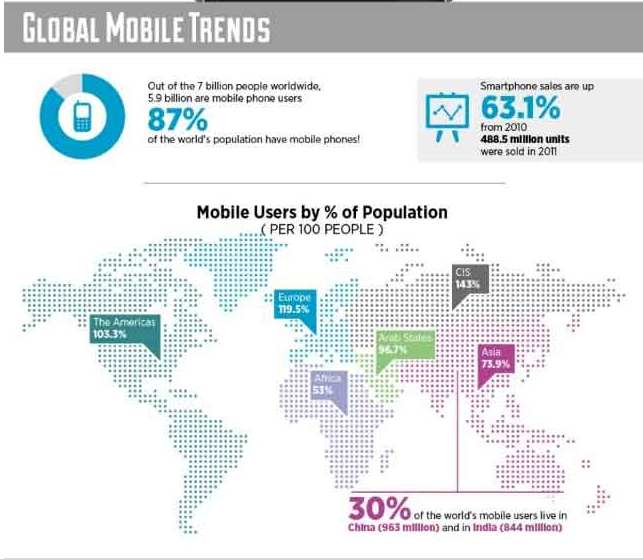



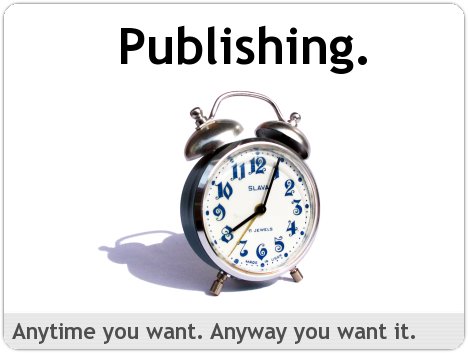


 RSS Feed
RSS Feed