Digital Storytelling
Anyone who has ever done a story writing unit with early elementary students knows it can be a long, somewhat painful process depending on the literacy levels of the students. Allowing students to create stories on the computer gives the 'task' of story writing a whole new spin. Using technology for this type of lesson is bound to engage the students. However, as Danny Maas states in his article Web-based digital storytelling tools and online interactive resources, some students may get easily distracted and/or overwhelmed when working with tools such as Animoto, Viocethread, and Storybird. To avoid this, Maas offers some useful advice, including, "breaking down a larger project into smaller chunks", having a buddy class, and "start with a piece of writing in class" (n.d.). I especially agree with his last point of beginning the story writing unit as a class and paper and then allowing the students to transfer it to the digital story program. This reinforces the importance of ensuring students can write with a pencil and paper. In my PSII I had the experience of working with multiple students who hadn't yet learned how to write all the letters of the alphabet yet could type them no problem. This was troublesome for me because although computers and keyboards are everywhere, there is something more personal and reflective about writing on a piece of paper (my opinion).
In my PSI I had the pleasure of working with the digital story writing tool Storybird which is described as "artful story writing" (Storybird, n.d.). The students really loved using this program. One of the things I really liked about it was if thr students were stumped about what would come next in their story they could use pictures provided for them to help guide and visualize what they wanted in the story.
Story writing can present itself in the classroom in many different ways - it can be used to strictly meet ELA SLOs or it can cross-curricular. For example, have students write a story about a character visiting Iqaluit and the activities they get up to (Grade 2 Social Studies) or about a particular animal (grade 1 science).
Flipped Classroom
The flipped classroom discussion is an interesting one because each side (pro/con) brings up some very interesting points. I myself am probably not likely to use the flipped classroom anytime soon and my reasons are very similar to Lisa Nielson (2011) in her article 5 reasons I'm not flipping over the flipped classroom. My main reason for not supporting a flip classroom (right now) is because not everyone has access to a computer and/or internet at home. For the past three years I have worked in youth emergency shelters and group homes in both Lethbridge and Calgary. One of the kids who I worked with was in a high school science class that was trying the flipped classroom idea. This made it very hard for this student to do his 'homework/learning' because in the setting they were living in they were lucky if they got 20 minutes on a computer in the evening. Some may suggest that this individual go to the library and do their homework from there, however, how fair is it to make a student do this when most of the other students do not have to walk or bus to the library to do their homework. Moreover, when it is so much effort just to get to a place where you can do your homework how motivated would you be to do it?
Second, how are we supposed to motivate students to go home and 'learn' as part of their homework when many are already not motivated to do their homework. Chances are these students who lack motivation will not take part in the after school learning aspect of the flipped classroom and they will therefore lose out on this learning.
My reasons are very similar to what Lisa Nielson discusses in her article. Nielson also states that the time students have after school should be for pursuing passions and hobbies, not to learn more. I couldn't agree more, if teachers do implement the flipped classroom then we are taking away our student's free time that may be better spent at band, soccer, or dance practice!
Digital Publishing Tool
The digital publishing tool I chose to discuss is podcasting. This tool could be used in many different ways in the classroom. One way I think would be neat would be for a teacher to post brief podcasts about whatever topic they may be studying for students to access if they wanted further information. This way if students were particularly interested in a topic (E.g., Iqaluit) the teacher could post a podcast with a few fun facts, etc.
Furthermore, for the really shy students, podcasts would be a great choice to give them when having them present a project. This type of publishing tool may take a lot of anxiety away from the students because they are not being forced to stand in front of the class and present!
Significant Comments
http://aroseduc4764.weebly.com/1/post/2013/07/the-internet-and-publishing.html#comments
http://nordleeblog.weebly.com/1/post/2013/07/publishing.html#comments
References
Figure 1 retrieved from www. pedeceder.net
Maas, D. (n.d.). Web-based digital storytelling tools and online interactive resources. Retrieved from
http://maasd.edublogs.org/digital-storytelling/web-based-digital-storytelling-tools-online-interactives/
Nielson, L. (2011). 5 reasons I'm not flipping over the flipped classroom. Retrieved from
http://www.techlearning.com/Default.aspx?tabid=67&EntryId=3379
Storybird., n.d., http://storybird.com/
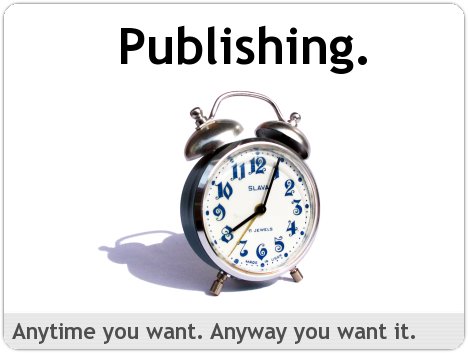
 RSS Feed
RSS Feed